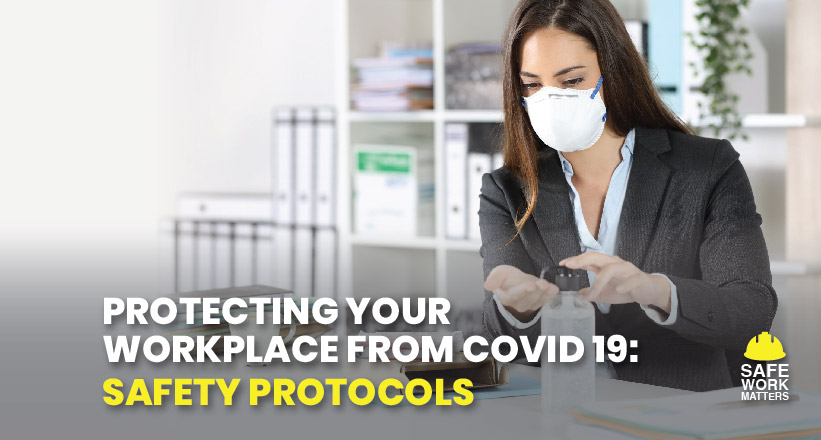- Have any questions?
- 1300 789 541

Back to work? Quick Safety Checklist for Tradies
23 January, 2017
3 Simple Steps for Seizure First Aid – National Epilepsy Awareness Month
3 April, 2017Mouse Shoulder is a collection of neck and shoulder symptoms in people who use computers for long periods of time daily. This syndrome may take several weeks or months to develop, but once established, less than one hour of mouse use per day can maintain this state. It presents as a ”burning” pain over one side of the neck, spreading into the shoulder.
This kind of pain is a consequence of repetitive and prolonged awkward movements.
Holding a mouse away from the body causes arm and neck muscles to contract, as they support the weight of the outstretched arm. Sitting like this for several hours with little variation or relaxation leads to pain and weakness.
Some simple things you can do to avoid this kind of pain:
1 – Develop a good posture when working
Be aware of your posture while you’re sitting on your desk. Remember your thighs should be placed parallel to the ground, your lower back should be supported in a comfortable seat, the elbows should be close to your body, and your wrists and hands should be in line with your forearms.
2 – Reorganize your workspace
Your desk should be level with your elbows while you’re seated. If it’s too high, it can cause shoulder fatigue. If it’s not adjustable, consider installing an adjustable keyboard and mouse tray.
Your computer monitor should sit about an arm’s length away from you. The top of your screen should be just below your eye level. Keep your monitor and keyboard centered in front of you.
Bring your mouse close to you. Holding the mouse with the arm less than 10° abducted from the body can reduces muscle activity by a factor of 25-60%!
3 – Add variety to your desk and space
A good idea is to share different designs of mouse between your colleagues; swap them around every week, if possible.
4 – Add variety to your movements
Practice using the mouse with both hands. It will be hard at first but, if you try enough you will be surprised at how easy it will become to use your mouse with either hand.
5 – Take some breaks to move and stretch
Get up and move regularly. Every half an hour you can stop for thirty seconds to walk around, stretch your legs and relax your shoulders. If it’s possible rather than emailing or phoning your colleagues in the office, go and talk to them in person.
6 – Strengthen back muscles
Practice activities such as racket sports, swimming, pilates, archery, yoga or tai-chi to exercise the upper back muscles. With these activities your are going to improve your posture as well and relax.
7 – Find the best solution for your pain
Don´t get used to the pain. TENS (Transcutaneous Electrical Nerve Stimulation) machine is a free drug pain management option. This is a fast and effective way to relieve and manage many different types of pain. They provide a completely safe, non-invasive nerve stimulation therapy that has been successfully used to help treat both acute and chronic pain.
Put this recommendations on practice for a couple of months and you will see the improvements.